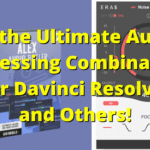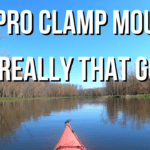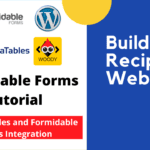Introduction to WPDataTables and Formidable Forms Integration:
In this episode of Tech and Gadgets Reviewed, Tom takes us through the WPDataTables and Formidable Forms integration using these plugins.
In this tutorial-style episode, he begins by discussing how to create a desired table and customize its elements such as font sizes. Tom then moves on to showing how to replace a table in formidable forms and add an action column using a different approach. He demonstrates the process of customizing a display table, including removing the title and allowing it to collapse, while retaining features like pagination and the search block.
Tom also dives into the fields required for a recipe, specifically the recipe name, image, and description/dish type, and how to retrieve their corresponding values using specific item IDs and meta values.
Next, the episode explores the new customization feature of WPDataTables plugin, which allows the creation of custom CSS per table. Tom demonstrates how to add custom CSS for a recipe image, but also clarifies a common misconception regarding image changes.
Moving on, Tom explains steps to modify a link on a website, sharing how to remove, add, and label items using comma and dot item IDs. He shows how saving the changes results in a new link appearing as an edit button. Tom then delves into the process of replacing a tabular format with a WPDatatable.
He explains the steps to generate an SQL query to a MySQL database and retrieve data from the “Wp_Item_Metas” table. He discusses joining datasets, specifying meta values, and the importance of setting data types correctly for accurate display.
In conclusion, Tom highlights the power of the WPDataTables and Formidable Forms integration, recommending the use of WP_Data_Tables and Woody Ad snippets for building web applications. He assures that the flexibility of Formidable allows for easy customization and saving of changes. Lastly, Tom creates a new page called “Recipes Listing” and inserts a recipe listing table using WP_Data_Tables, demonstrating how to update a specific recipe by changing its name and confirming the changes on the previewed page.
Creating a Desired Table using Integration:
Tom kicks off the episode by emphasizing the importance of creating a table that meets the viewers’ requirements. He walks us through the step-by-step process, from changing font sizes to replacing tables in the Formidable Forms wordpress plugin with WPDataTables. Additionally, he explains how to add an action column, customize the display table, remove unnecessary fields, and retain essential components like pagination and search blocks. With clear instructions, Tom enables users to streamline their tables according to their specific needs.
Customizing a Display Table:
With the desired table format in place, Tom moves on to demonstrate advanced customization options. He guides viewers through the process of customizing the header color, font color, and other visual aspects. Tom also demonstrates how to apply custom CSS to modify the appearance of the recipe images, highlighting the powerful new feature of WPDataTables that allows for per-table CSS customization.
Enhancing Query Optimization in WordPress:
As the episode progresses, Tom bridges the gap between Formidable Forms and WPDataTables by tackling data retrieval and integration challenges. He explains the importance of handling fields required for a recipe, such as the recipe name, image, and description/dish type. This involves using a select statement with specific item IDs, meta values, and field IDs. Tom masterfully performs joins on the data using “A dot” syntax, enabling a seamless integration between the two forms.
Achieving Desired Results with Formidable Forms and WPDataTabes:
Tom demonstrates the practical application of the query optimization techniques he discussed earlier in the episode. By retrieving all entries for the recipe name field, he showcases how WPDataTables effectively filters data. Throughout the tutorial, he provides valuable insights, tips, and advice to help viewers achieve their desired results.
Mastering the Power of WPDataTables:
Throughout the episode, Tom showcases the remarkable capabilities of the WPDataTables and Formidable Forms Integration. He highlights the ability to create custom CSS per table, which can greatly enhance the visual appeal and functionality of data-driven websites. From modifying link formats to perfecting image dimensions, Tom showcases how WPDataTables can become an invaluable asset in any web developer’s arsenal.
Streamlining the Website:
In the latter part of the episode, Tom emphasizes the importance of streamlining the website by replacing tabular formats with WP Data Tables. By generating queries to a MySQL database and employing specific naming conventions, he ensures that the integration process is smooth and efficient for developers. Tom’s detailed explanations and insightful guidance empower viewers to streamline their websites effectively.
Conclusion:
In this episode of Tech and Gadgets Reviewed, Tom provides viewers with a comprehensive tutorial on integrating wpDataTables and Formidable Forms. Through step-by-step demonstrations, Tom showcases the power and potential these tools hold for creating customized tables, optimizing queries, and streamlining websites. With his expert guidance, listeners are equipped to harness the full potential of the WPDataTables and Formidable Forms Integration, when building WordPress forms and enhancing their digital projects with visually appealing and highly functional tables.
If you are interested in any of the tools within the WPDataTables and Formidable Forms Integration episode, here is a list of links to those tools:
Formidable Forms – https://techgadgetsreviewed.com/formidable-forms
WPDataTables – https://techgadgetsreviewed.com/wpdatatables
Woody Code Snippets – https://techgadgetsreviewed.com/woodycodesnippets
Watch the full WPDataTables and Formidable Forms Integration episode below: