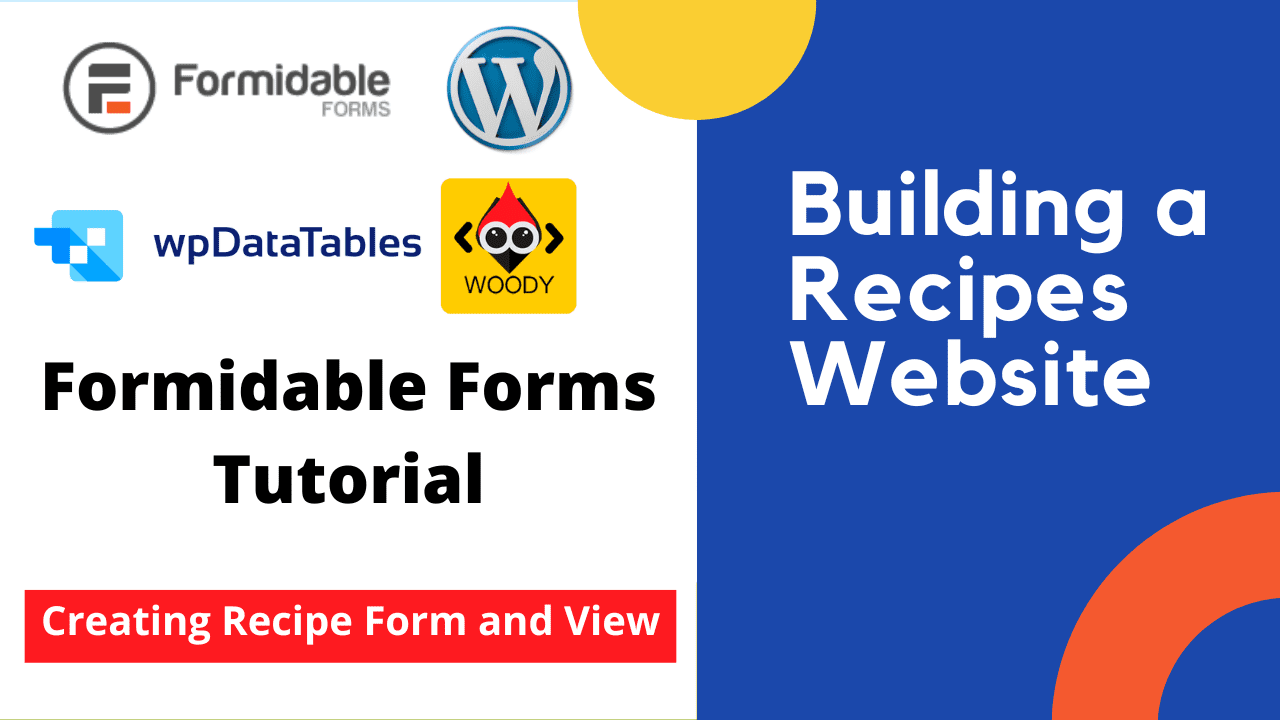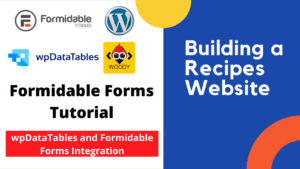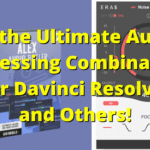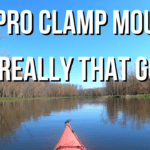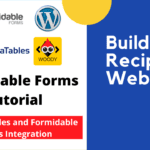Introduction:
In this episode of Tech and Gadgets Reviewed, Tom dives into the second part of the Creating a Formidable Form WordPress Tutorial. He starts by explaining how to add an actual image to the form, making it simple and easy. The next step is to create a view called “recipes listing” to display the catalog of recipes.
Tom walks through the process of creating a formidable form and setting up the view in a tabular format, including recipe name, image, dish type, and actions. He emphasizes the importance of being in text mode and disabling the visual editor to preserve formatting. Tom also covers setting up the form for editing, enabling editing through form permissions, and how the edit link appears in the preview of the view. He briefly mentions that the next video will cover extending the functionality of the form. As a bonus, he mentions that the edit link will be linked to edit the recipe.
Throughout the episode, Tom addresses some technical issues, such as fixing an image in a description by adding an image tag with a specific format to the code. He also explains the process of adding a form to a webpage using a page ID and references the “pages” section for assistance.
Tom names the form “Add Edit recipe” and discusses the use of a button labeled “Formidable” to insert a recipe catalog into the form, using the “formidable ID” of “equals three.” Tom encounters an issue with the file upload feature not showing up, and he demonstrates how to fix it by updating the form.
After updating, the image upload becomes visible in the preview. He proceeds to showcase the creation of an actual recipe input form, modifying and adding fields to the default recipe catalog template. Throughout the episode, Tom imports recipes, demonstrates the input form in action, and gives credit to the original recipe creators.
Overall, this episode provides a step-by-step tutorial on creating a Formidable form and view using Formidable Forms, covering various topics such as form customization, view setup, editing permissions, and troubleshooting issues. Tom concludes the episode by highlighting WP data tables and Woody ad snippets as recommended tools for building the web application discussed in the video series and when creating a formidable form for any other application.
Stay tuned for more insightful demonstrations and helpful tips from Tom on Tech and Gadgets Reviewed.
1. Adding Visual Appeal when Creating a Formidable Form:
To create an eye-catching form, the key is to include actual images. Tom emphasizes the simplicity of this process, making it easy for anyone to add images to their forms. By leveraging the file upload feature, users can effortlessly incorporate visuals that enhance the overall user experience.
2. Crafting Custom Views:
Once the form is created successfully, the next step is to design a catalog view to display the collected data. Tom walks us through the process of creating a view, emphasizing the importance of organization and user-friendly design. By creating a view called “recipes listing” and configuring it in a tabular format, users can effortlessly showcase their recipe catalog to their visitors.
3. Defining the Catalog Table:
To ensure a comprehensive and informative catalog view, Tom teaches us how to define the table layout. He recommends including essential details such as recipe name, image, dish type, and actions. By customizing the table structure in the “before content” area, users can present their recipes effectively. Additionally, disabling the visual editor in WordPress is crucial for maintaining formatting and preserving the overall aesthetic of the view.
4. Facilitating Form Editing:
With the aim of enhancing user interaction, Tom guides us on enabling editing capabilities within the form. To achieve this, users need to navigate to the settings and scroll down to the form permissions section. By allowing only logged-in individuals to edit the form, users can maintain data integrity and ensure secure modifications. Once editing permissions are enabled, an edit link will appear in the preview of the view, enhancing user convenience.
5. Extending Form Functionality:
In addition to the core functionality, Tom provides insight into extending the capabilities of the form. He introduces a bonus feature by linking the edit link to the recipe. This feature comes in handy by enabling users to make quick updates to their catalog entries whenever necessary. This added functionality further enhances the user experience and streamlines data management within WordPress itself.
6. Perfecting Image Display in Descriptions:
Tom addresses a common issue faced while incorporating images within descriptions. He shares a quick solution by adding an image tag with a specific format to the code. By following this technique, users ensure that the image is displayed seamlessly within the dish description, providing a visually enticing representation of their culinary creations.
7. Integrating Forms with Webpages:
To demonstrate the practical application in WordPress, Tom explains how to incorporate Formidable forms into webpages effectively. He highlights the importance of leveraging page ID to specify the form’s placement on the webpage. By opening the “pages” section in a separate tab and referencing it, users can ensure accurate placement and seamless integration of the form. Additionally, Tom names the form “Add Edit recipe” and introduces the “Formidable” button for inserting a recipe catalog into the form.
8. Troubleshooting and Updates:
During the episode, Tom encounters an issue where the file upload option does not appear. To address this, he guides users through the process of updating the form to ensure that all desired features are visible. By following his instructions, users can resolve such issues and fully leverage the power of the formidable forms WordPress plugin.
9. Creating an Actual Recipe Input Form:
Tom concludes by creating a formidable form that is an actual recipe input form, modifying some fields and adding new ones. He imports pre-existing recipes to showcase the form’s functionality and test its effectiveness. Tom recommends additional tools like WP data tables WordPress plugin and Woody ad snippets WordPress plugin to enhance the web application discussed throughout the tutorial series.
Conclusion:
The Tech and Gadgets Reviewed podcast episode on creating a formidable form in WordPress and captivating catalog views provides valuable insights and practical guidance for enhancing user engagement and streamlining data management. By following Tom’s step-by-step tutorials, listeners can create impressive forms, design visually captivating catalog views, and seamlessly integrate them into webpages. With the power of the formidable forms plugin, the ease in which creating a formidable form can happen, and the possibilities for engaging and user-friendly digital experiences are endless.
If you think this is a useful tool for you and your are interested in creating a formidable form yourself, you can buy Formidable Forms Pro here: Formidable Forms.